Update January 31 2017:
iOS 10.2 Jailbreak Yalu102 Beta 6 7 Supports iPhone 5S, 6, 6 Plus, 6S, 6S Plus, iPad Air2 and iPad Mini 4
The first thing you’re going to need to do is get the latest version of Yalu from here DOWNLOAD YALU 102 Beta7

full list of those that can have a iOS 10.2 jailbreak.
For all iOS 10.2 64 bit devices except iPhone 7
● DOWNLOAD yalu102_beta7.ipa
For all iOS 10.2 64 bit devices except iPhone 7
● DOWNLOAD yalu102_beta7.ipa
iPhone 6s and 6s Plus: 10 – 10.2iPhone SE: 10 – 10.2iPhone 5s: 10 – 10.2iPhone 6 and 6 Plus: 10 – 10.2iPad Pro: 10 – 10.2iPad Air : 10 – 10.2iPad mini 2 and 3: 10 – 10.2iPod touch 6th generation: 10 – 10.2
Download now
Donate With Bitcoin
All Credits to qwertyoruiop and marcograssi!
This website is merely intended to provide links to the good stuff: the Yalu jailbreak app, which enables select iOS devices running iOS 10 - 10.2 to jailbreak. Remember, iOS 10.2.1 and iOS 10.3 are not supported by the jailbreak, therefore you cannot jailbreak iOS 10.2.1+ via this method (or any - Subscribe below for Updates).
Step 1
Visit on your computer (NOT your iOS device), click on "Download now" above to obtain the Yalu IPA, followed by downloading Cydia impactor (click to download: Windows or Mac).Step 2
Connect your device to your computer via USB, ensure that it's trusted by iTunes, install/run Cydia impactor, drag the yalu102.ipa into the Cydia impactor interface and log into your Apple ID to install (credentials are passed straight to Apple).Step 3
Trust the app in Settings and General; Device Management. Launch the Yalu app, tap to jailbreak and that's it (note: you may have to try more than once). Enjoy!DONATIONS: https://www.paypal.me/lozanoit
click install, follow ENGLISH instructions with pictures below...
SPANISH
Como liberar tu iOS con 9.3.3 o menor, solo sigue estos pasos:
1) Abre Safari.
2) Ve a este sitio: http://statesupport.org/jb/
3) Clic a Install
4) La App PP Helper sera instalada en tu dispositivo de Apple.
5) ve a Configuracion, General y Manejo de Dispositivo, busca "AKRAM AL NEAMI...." y dale clic para CONFIAR o como diga para darle acceso a tu sistema operativo.
Despues abre la app, acepta notificaciones dale clic al boton del circulo pero antes quita la palomita del cuadro de abajo, despues bloquea tu pantalla manualmente con el boton de a lado, espera unos segundos y desbloquea, debe aparecer una pantalla que dice que cydia esta siendo instalado, espera y listo!!
Puedes donar lo que gustes en https://www.paypal.me/lozanoit
DE NADA!
ENGLISH HOW TO JAILBREAK iOS 9.3.3 without a Mac or Windows PC, and No Apple ID Required
Compatibility:
Jailbreak 9.3.3 No Computer supported devices: iPhone 5s, iPhone 6, iPhone 6 Plus, iPhone 6s, iPhone 6s Plus, iPhone SE, iPod touch 6G, iPad mini 2, iPad mini 3, iPad mini 4, iPad Air, iPad Air 2, iPad Pro (9,7 / 12,9)
1) Launch Safari from your Springboard.
2) Open this site: http://statesupport.org/jb/
3) Click Install button on the popup that appears.
4) The PP Helper app will now be installed on your device.
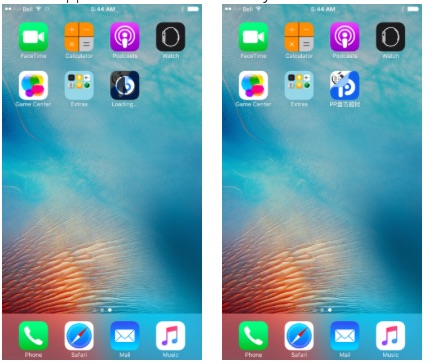
5) Go to "Settings", then "General", then "Device Management."

6) Select "AKRAM AL NEAMI...." - click "Trust"
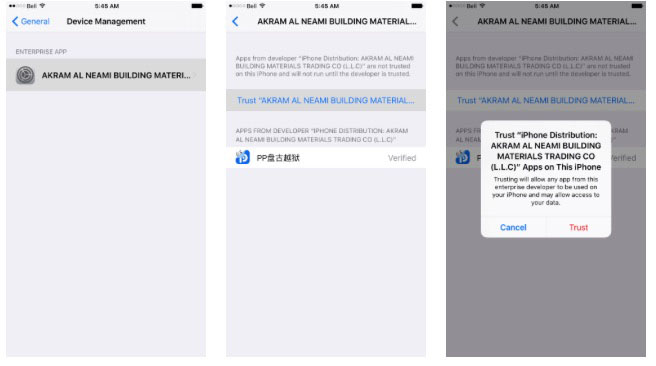
7) Click on PP app on Home Screen. When asked to allow push notifications, click OK. Uncheck the PP box below the large circle, then tap the circle.
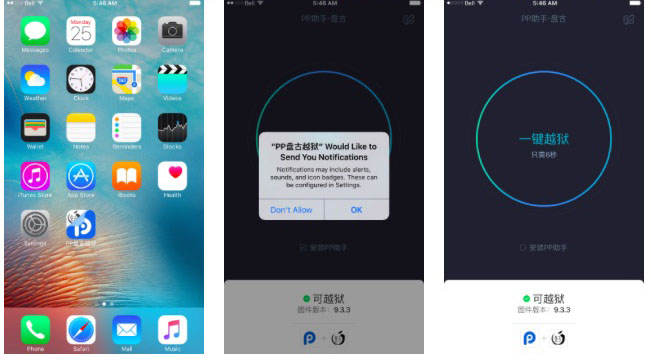 8) Lock your screen and then wait for 6 seconds.
8) Lock your screen and then wait for 6 seconds. 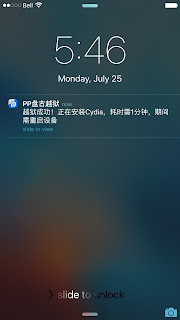
9) Unlock your device, reentering the PP app. You will see a circle with a loading animation. It is preparing the jailbreak environment for Cydia. When complete, your device will respring with Cydia on the Springboard!

PP Helper is a new Jailbreak 9.3.3 / 9.3.2 utility, which is used to jailbreak iOS 9.3.3 - 9.2, informs that your Apple ID's username and password not stored anywhere, but new modified PP Helper can install without Apple ID password. Now you can install last version Cydia Tweaks on your jailbroken devices. Peace.
YOU ARE WELCOME!
DONATIONS ACCEPTED FOR MY FUTURE BABY GIRL: https://www.paypal.me/lozanoit

