Looking for iOS 9.2 - 9.3.3 jailbreak? just click here
Updated July 26 2016
Earn Money Online from your Facebook!
Updated July 26 2016
Earn Money Online from your Facebook!
October 2015
 |
| iOS 9 Jailbreak App for Mac and Windows |
evasi0n7 - iOS 7.x Jailbreak
Compatible with all iPhone, iPod touch, iPad and iPad mini models running iOS 7.0 through 7.0.4
Official Mirrors
Earn Money Online from your Facebook! <---ad font="">
| Server | OS | Link |
|---|---|---|
| box.com | Mac OS X | SHA1: 6b22e1d94988a76244d08a5592576f61a0cb5ffb |
| box.com | Windows | SHA1: 8a4e1fcd7b1fc0084366c182cbcf850dfc45d59f |
| Mega.co.nz | Mac OS X | SHA1: 6b22e1d94988a76244d08a5592576f61a0cb5ffb |
| Mega.co.nz | Windows | SHA1: 8a4e1fcd7b1fc0084366c182cbcf850dfc45d59f |
Requirements
- 5 minutes of your time!
- A computer, running Windows (XP minimum), Mac OS X (10.6 minimum) or Linux (x86 / x86_64)
- iTunes installed if you're running Windows
- An iPhone, iPad or iPod running iOS 7.0 through 7.0.4 (you may check in Settings / General / About => Version)
- A USB cable to connect the device to the computer
Important! Read me!
- Backup your device using iTunes (or iCloud) before using evasi0n. If something breaks, you'll always be able to recover your data.
- Please disable the lock passcode of your iOS device before using evasi0n. It can cause issues.
- Avoid all iOS and iTunes related tasks until evasi0n is complete. Why not just enjoy a brief break from the computer to stretch your legs?
- If the process gets stuck somewhere, it's safe to restart the program, reboot the device (if necessary by holding down Power and Home until it shuts down), and rerun the process.
- If you get an error on OS X 10.8 saying that evasi0n can't be opened, control-click (or right-click) the app and on the revealed context menu, choose 'Open.' On the ensuing dialogue box, choose 'Open' as well.
- Warning! Over The Air updates of iOS 7 are known to create an issue and make the jailbreak fail. Some devices are then stuck on the Apple Boot Logo. Until we fix that, please restore your device to 7.0.4. with iTunes first.
- Warning! Many Cydia tweaks are not yet compatible with iOS 7. Please always backup your phone before installing new tweaks from Cydia as your iPhone could be stuck in the boot process. The situation will improve as developers will update their software.
Febrero 2013
evasi0n - iOS 6.0-6.1 Jailbreak
Elige tu SO y DESCARGA:
Compatible with all iPhone, iPod touch, iPad and iPad mini models running iOS 6.0 through 6.1
@Oziel03 Mayo 2012 - Jailbreak sin Cable o Untethered para 5.1.1:
Estamos una vez más, en ese período de tiempo cuando son actualizadas las herramientas de jailbreak, lo que nos permite liberar a nuestros dispositivos iOS de sus cadenas técnicas. Para aquellos que han esperado "sentados" con un iPhone, iPod touch o iPad con iOS del firmware de Apple 5.1.1 , que, sin duda, sepan que después de semanas de duro trabajo e investigación, pod2g y su equipo han lanzado un Jailbreak sin ataduras para todos los existentes iOS dispositivos, con exclusión de la Apple Tv de 3a generación. Absinthe iOS 5.1

Lista completa de dispositivos compatibles para untethered jailbreak 5.1.1 son los siguientes:
iPhone 4S iPhone 4 iPhone 3G IPAD (3 ª generación) IPAD 2 iPad 1 iPod touch 3G iPod touch 4G Apple TV 2G
Como parte de ese trabajo duro, el Chronic Dev Team han proporcionado las actualizaciones necesarias para su herramienta Absinthe, que fue lanzado originalmente en enero, y estuvieron detrás de la herramienta de jailbreak del iPhone 4S y el iPad 2 (en IOS 5.x) por primera vez. El absinthe es una herramienta de interfaz gráfica de usuario muy simple que permite a los usuarios inyectar los archivos necesarios en su dispositivo para que puedan beneficiarse del Jailbreak sin ataduras. Si por casualidad esperaste con un dispositivo de iOS 5.1.1 en la mano, entonces sigue leyendo para obtener más detalles sobre cómo utilizar la aplicación Absinthe para lograr un "untether".
IOS-511-jailbreak-iphone-ipad-ipod-touch

Nota importante:
Haga una copia de seguridad completa de su dispositivo usando iTunes o icloud antes de hacer jailbreak a su dispositivo. Si tu iPhone se basa en un desbloqueo, no actualice a iOS 5.1.1 del firmware de Apple y por un tiempo mantengase alejado de Absinthe. Si usted tiene un código de acceso establecido en el dispositivo, asegúrese de desactivar antes de seguir las instrucciones de abajo.
Cómo utilizar iOS 5.1.1 Jailbreak sin ataduras Absinthe
Paso 1: Descargar Absinthe 2.0 desde aquí.
Paso 2: Una vez que la herramienta ha sido descargada, busca el archivo comprimido y extrae todo el contenido como lo haría con cualquier archivo zip estándar. Coloque los archivos en su escritorio para un acceso fácil y rápido.
Paso 3: Con un conector de cable estándar de 30-pin (usb de Apple), conecta el dispositivo al que se hará el jailbreak con el ordenador.
Paso 4: Inicia la herramienta de absinthe a través del archivo ejecutable que ha descargado en el paso 1. Cuando se ejecuta, el programa mostrará una interfaz inicial que tendrá información basada en texto, y un botón de "Jailbreak".
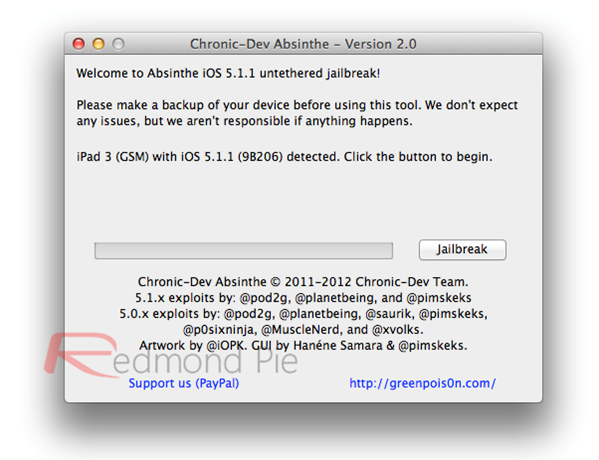
Paso 5: Si el dispositivo está conectado correctamente como en el paso 3 y luego el botón Jailbreak debe estar disponible. Pulse el botón para iniciar el proceso de Jailbreak.
La herramienta de Absinthe inicial para iOS 5.0.1 acompañada de un nuevo método para el jailbreak a dispositivos IOS, así que con eso en mente, no se alarme si el dispositivo parece que va a través de un proceso de restauración. La barra de progreso en la interfaz gráfica de usuario Absinthe proporcionará comentarios a los usuarios, por favor, no toque el dispositivo en este momento.
Paso 6: Cuando el proceso de carga se ha completado y que está frente a la pantalla de bloqueo del dispositivo, el icono familiar de Cydia estará presente en la pantalla de inicio. El dispositivo está ahora con éxito con jailbreak y sin ataduras, y ahora puede instalar cualquier extensión o paquetes a través de Cydia, a condición de que su dispositivo es compatible con ellos.
Capturas de pantalla de Cydia que se ejecutan en el iPad 3 y iPhone 4S, el IOS 5.1.1
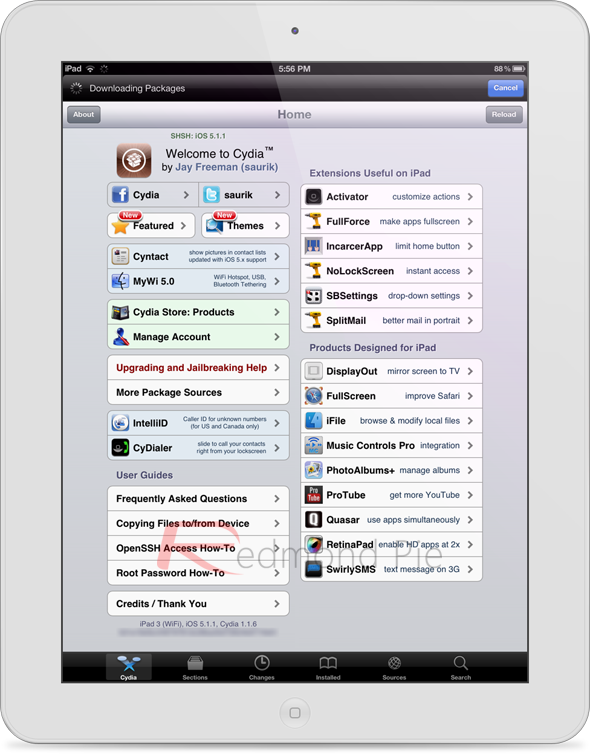
 Video de Como Desbloquear (unlock) tu iPhone 4S 4 3Gs utilizando SAM: UPDATED for Windows!
Video de Como Desbloquear (unlock) tu iPhone 4S 4 3Gs utilizando SAM: UPDATED for Windows! Meses después del lanzamiento del iPhone 4S por fin ha aparecido el procedimiento para hacer el jailbreak al dispositivo. A continuación indicamos los pasos a seguir. Lo primero, antes de empezar, es hacer una copia de seguridad de todos los datos de nuestro iPhone y quitar temporalmente el código de desbloqueo del dispositivo (en caso de que lo tenga).
- Descargar Absinthe: Mac | Windows
- Conectar el iPhone al ordenador a través del cable USB
- Pulsar el botón Jailbreak. Este proceso puede llevar su tiempo y posteriormente aparecerá el mensaje “Restoring in Progress”. Ten paciencia y espera a que termine.
- El iPhone se reiniciará solo y aparecerá el icono de Absinthe en el escritorio.
- Pulsa dicho icono para que se cargue la página de GreenPois0n. En este punto es posible que aparezca un mensaje “error establishing a database connection”. En ese caso, vete a Ajustes y activa VPN. La conexión VPN dará un error. No te preocupes. Vuelve a pulsar el icono de Absinthe.
- El iPhone se volverá a reiniciar.
- Una vez encendido el dispositivo el icono de Cydia habrá sustituido al de Absinthe.
 |
| Absinthe |
Download GreenPois0n Absinthe Now
To jailbreak your iPhone 4S (running iOS 5.0 or either 4S version of 5.0.1**) and/or your iPad 2 (all Wi-Fi only, GSM & CDMA devices supported; must be running iOS 5.0.1**) – select one of the links below to download your Absinthe A5 untethered jailbreak. Simply unzip the file, then install on your iOS A5 mobile device with one click of a button! As always MacOSX version is being released first, and Windows and Linux versions will be released shortly after.
Windows » GreenPois0n Absinthe v0.2 for Windows
Mac OS X » GreenPois0n Absinthe v0.2 for MacOSX
Linux » Coming Soon…
**NOTE: If you haven’t yet heeded the advice I gave weeks ago – before you take one step further, upgrade your firmware to iOS 5.0.1 NOW! (Unless you need an iPhone4s Unlock) Also, we don’t mean to beat you over the head with this warning, but please remember: you should not update to iOS 5.0.2 when it’s released, or you will lose your jailbreak! Bookmark our GreenPois0n blog now, and be the first to know the next time we advise our jailbreak users to safely update their iOS firmware. As with all our previous GreenPois0n releases, should you run into any bugs in the A5 jailbreak, leave us a comment below or contact us on Twitter (via Chronic Dev Team, GreenPois0n, or directly to “Dream Team” hackers posixninja, pod2g or nikias). Even if we aren’t able to respond to your messages individually, we depend on all users to let us know about any issues you run into so that we can address them & fix the most-reported problems as quickly as possible. Jailbreak para los que usan iOS5 (NO Actualizes con Firmware Original de Apple o de iTunes SI QUIERES DESBLOQUEAR) Usen el RedSn0w para crear su propio Custom IPSW (Firmware modificado) compatible con los siguientes modelos de modems del iPhone 3G and 3GS son: 04.26.08, 05.11.07, 05.12.01, 05.13.04, and 06.15.00. El baseband compatible del iPhone4 es 01.59.00. RedSn0w lo pueden descargar aquí en su sitio oficial. Descarga directa: NO EXISTE JAIBREAK O DESBLOQUEO para iPhone 4S Aun, asi que no se dejen engañar. Saludos gente! JAILBREAK ME DE NUEVA CUENTA EN FUNCIONES! Jailbreak Sin necesidad de una PC solo ve a http://www.jailbreakme.com y sigue las instrucciones. Ya que aprovecha una vulneravilidad de los PDF es necesario que parches este agujero despues de hacer tu Jailbreak, solo ve a Cydia e instala el PDF Patcher 2 y tu iOS queda asegurado de nuevo!
Los compatibles son: iPad1: 4.3 al 4.3.3 iPad2: 4.3.3 iPhone3GS: 4.3 al 4.3.3 iPhone4: 4.3 al 4.3.3 iPhone4-CDMA: 4.2.6 al 4.2.8 iPod touch 3g: 4.3, 4.3.2, 4.3.3 iPod touch 4g: 4.3 al 4.3.3 Para mas informacion siguenos en @oziel03 y en Facebook Original Text: No computer is necessary for jbme3.0…just browse to http://www.jailbreakme.com on your device and install it from there! Q: Which devices and firmware versions are supported? A: In this initial release, the following configurations are supported: iPad1: 4.3 through 4.3.3 iPad2: 4.3.3 iPhone3GS: 4.3 through 4.3.3 iPhone4: 4.3 through 4.3.3 iPhone4-CDMA: 4.2.6 through 4.2.8 iPod touch 3g: 4.3, 4.3.2, 4.3.3 iPod touch 4g: 4.3 through 4.3.3 Q: Do the holes discovered by @comex put my device at risk? A: Yes. We recommend installing “PDF Patcher 2” in Cydia once you’re jailbroken to eliminate this risk (any firmware version). Q: How does jbme3.0 differ from the existing jailbreaks? A: jbme3.0 is entirely userland-based, from start to finish. The A5 chip in the iPad2 has no iBoot or bootrom-level exploits yet, so tools like redsn0w, PwnageTool and sn0wbreeze can’t use the limera1n bootrom exploit to inject the jailbreak. Even for those devices where limera1n works, jbme3.0 injects the jailbreak with a userland exploit. Q: If I’m already jailbroken on the latest firmware, is there any advantage to jailbreaking again? A: No, but you should consider showing this to your friends! Spread the jailbreaking fever. Q: Are the holes exploited by jbme3.0 closed in iOS5? A: The holes still exist in the iOS5 betas, but they’ll almost certainly be fixed by the time iOS5 is public. However because the iPad2 had no public jailbreak yet, it probably wasn’t worth waiting until the fall to use them. If history repeats itself though, there will be more holes and exploits. Q: Will I permanently lose the jailbreak if I need to restore my device? A: For all except the iPad2, saving your SHSH blobs should let you always restore your device to iOS versions where this jailbreak works. The iPad2 is a little more complicated. If you have a wifi-only iPad2 and saved SHSH blobs, you’re in good shape. But if you have the GSM or CDMA iPad2, you won’t be able to restore to 4.3.3 or lower once Apple stops signing its baseband. There are a few ideas that might work to get around this limitation, but for now it’s best to assume there’s no going back to 4.3.3 once 4.3.4 is out for iPad2 GSM or CDMA owners. Q: I heard this new unionfs stuff is dangerous? A: Define dangerous :) Seriously though, although unionfs is a huge improvement to the install time of the jailbreak, it is brand new code and there is the possibility something will go wrong. Just keep regular backups of your media and content and you should be fine. If there are any problems, they should appear within the first few days, so hold off and let “everyone else” test the waters if you’d like. Older Methods: Redsn0w Untethered iOS 4.3.3 Jailbreak… three in a row! Apple released iOS 4.3.3 on Wednesday, and once again the untethered jailbreak exploit that @i0n1c created for 4.3.1 still works. That makes it an unprecedented three firmwares where the same userland exploit works. We’re not exactly sure why Apple hasn’t fixed the hole yet, but we’re not complaining! Today’s PwnageTool and redsn0w incorporate @i0n1c’s port to 4.3.3 (it’s ironic that such a long-lasting untether doesn’t even have an official name!). It also of course uses geohot’s limera1n bootrom exploit to inject the jailbreak. The 4.3.3 untether works on all devices that actually support 4.3.3 except for the iPad2: iPhone3GS iPhone4 (GSM) iPod touch 3G iPod touch 4G iPad1 AppleTV2G (v4.3 8F202) Some things to note: 1 ultrasn0w unlockers must stay away from redsn0w! Use only a custom IPSW to update to 4.3.3, to avoid updating your baseband. 2 ultrasn0w has been updated to v1.2.3 to be compatible with iOS 4.3.3 and earlier (the ultrasn0w update does not include any new baseband support!). Please reboot your iPhone using the normal “slide to power off” swipe after installing ultrasn0w 1.2.3. 3 By popular demand, redsn0w now allows you to enable multitasking gestures (although most will find it useful only on iPads). 4 iPad2 update: The iPad2 jailbreak remains under development. As you may know, the original exploit @comex developed in the first week of the iPad2 release was mysteriously fixed by Apple within days of its development. Partly because of this, don’t expect much public discussion of the iPad2 jailbreak until it’s actually finished and ready for release (and please avoid asking about it). In all liklihood, it will be a userland exploit like the first (unreleased) one, not dependent on bootrom dumps. The first one can’t be released even for those with the original 4.3 firmware due to legal (distribution) reasons. redsn0w 0.9.6rc15: OS X Windows Windows 7 users: If you’re having problems, be sure to run with CPU affinity = 1 (see the guides or comments for how to do this) [via Dev Team] Update 18 Abril 2011 Spanish: Ya es posible el Unlock en el iOS 4.3.1 y 4.3.2 pero es el mismo método que antes, es decir, solamente para los iPhone 3Gs con Baseband inferior a 05.14 y 05.15, iPhone 3Gs con baseband 06.15 y iPhone 4 con baseband 01.59 o inferior. Debajo del vídeo les expongo como hacer el Unlock si cumples con los requisítos. Aquí les traemos el tutorial para el Jailbreak Untethered en el iOS 4.3.1 con SnowBreeze 2.5 Les traemos el tutorial y el VideoTutorial. Al final de todo está el VideoTutorial. SnowBreeze 2.5 es compatíble con los siguientes dispositívos: iPhone 4 iPhone 3Gs iPad iPod Touch 3G iPod Touch 4G iPad 1
Requisitos (WINDOWS):
Descargar Firmware Original iOS 4.3.1 para su dispositívo Descargar SnowBreeze 2.5 Descargar TinyUmbrella
TUTORIAL 1.- Primero ejecutámos SnowBreeze 2.5 NOTA: Si usáis Win Vista o Win 7 ejecutarlo como administrador. 2.- Le dámos en "Browse" 3.- Buscámos el Firmware Original iOS 4.3.1 o 4.3.2 y lo seleccionamos. 4.- Seleccionamos si tenémos iBoot viejo o iBoot nuevo y le dámos a Next NOTA: Si no sabes que iBoot tienes, yo les aconsejaría que descargues f0recast para comprobarlo. 5.- Seleccionámos la opción "Expert Mode" y le dámos a Next. 6.- Marcamos la opción "General" y le dámos a Next. 7.- Marcamos la opción "Enable Gestures Menu" si no la tenémos activada y luego en "Root Partition Size" yo le he puesto 3000 MB (3Gb) NOTA: No le pongas más de 3Gb porque les relentizará el dispositívo y aparte es quitarle memoria interna para añadirla a Cydia (se recomienda hacerle la partición a los dispositívos de 16Gb y 32Gb). 8.- Con ésta nueva versión de SnowBreeze también podrémos instalar la baseband del iPad 06.15, pero como digímos antes, los que necesiten Unlock no sigas este tutorial. No hagas nada aquí, solamente mira que no tengas marcada la opción y darle a Next. 9.- Aquí puedes añadir las repos que quieras, pero yo aconsejo que las añadas manualmente luego desde Cydia para no haber problemas. En este caso no hagas nada y dale a Next. 10.- Ahora que ya lo tenémos todo configurado para crear nuestro Custom Firmware, tildamos la opción "Build IPSW" y le damos a Next. 11.- Esperamos a que creé el Custom Firmware 12.- Una vez finalíce el proceso les aparecerá "Done" le das a "OK" 13.- En este paso les pedirá que apagues el dispositívo, una vez que lo apagues, pulsa donde dice "Start" y les indicará los pasos y el tiempo para ponerlo en modo DFU. Listo, como puedes ver al ponerlo en modo DFU SnowBreeze cargará el iReb para que iTunes no les indíque ningún error 1015 o 16xx Ahora si iTunes no se abre automáticamente, lo abres tu y les indicará con un mensaje de que ha encontrado un dispositívo en modo recuperación, acepta el mensaje, pulsa la tecla Shift y sin soltar dicha tecla le das a Restaurar, elige el Custom Firmware creado con SnowBreeze que por default lo guardará en el Escritorio y listo, solamente queda esperar a que haga la restauración. Como proceder con el Unlock: Como bien dije al principio del Tutorial, éste proceso solamente sirve para iPhone 3Gs baseband 06.15, baseband inferiores a 05.14 y 05.15 y iPhone 4 baseband 01.59 e inferior. Acuerdense que los que necesiten Unlock deben activar la opción "activate the iPhone (hacktivate)". Con ésto conseguirás un Custom firmware Hacktivado para dejarlo como iPod y proceder con el Unlock. [Actualizádo UltraSnow 1.2.1] Como UltraSnow se acaba de actualizar para hacerse compatible con el iOS 4.3.1 y 4.3.2 ya no es necesario seguir lo anterior del fixer para UltraSnow. Si instalaste antes el UltraSnow fixer for 4.3.1 y no funciona, desinstalalo e instala la nueva actualización de UltraSnow. Una vez restaurado y con Jailbreak, accede a Cydia e instala la repo (sin las comillas) "repo666.ultrasn0w.com" e instala UltraSnow. Una vez instalado UltraSnow y reiniciado el dispositivo, ya tendréis vuestro dispositivo en iOS 4.3.1 con Jailbreak y Unlock. Si tienes alguna pregunta deja tu comentario abajo o contactame via Twitter en @Oziel03 Saludos gente! Update April 17 2011 ENGLISH: Only a few weeks after the 4.3.1 untether created by @i0n1c was released, Apple pushed out firmware 4.3.2. Thankfully, it appears Apple didn’t have a chance to fix the hole used by @i0n1c’s untether, so he ported his code over to 4.3.2’s kernel. Today’s redsn0w has been updated to include it. The 4.3.2 untether works on all devices that actually support 4.3.2 except for the iPad2:
NOTA: Primero y antes de nada abriremos TinyUmbrella 4.30.05 y guardarémos los SHSH
- iPhone3GS
- iPhone4 (GSM)
- iPod touch 3G
- iPod touch 4G
- iPad1
As always, ultrasn0w unlockers should stay away from redsn0w and only update their firmware through a custom IPSW. We’ll release a new version of PwnageTool sometime this week. redsn0w rc14 includes the fixed i4 untether from @i0n1c. You can re-run redsn0w rc14 right over the tethered rc13b to transform the i4 JB into an untethered one.
- Download Redsnow 0.9.6 RC9 for Windows
- Download Redsnow 0.9.6 RC9 for Mac
- Official Download Page in case the above mentioned direct links are broken.
 Step Two Connect your iPhone to the computer and launch iTunes.
Step Two Connect your iPhone to the computer and launch iTunes.  Select your iPhone from the list of devices on the left. Now hold down Shift and click the Restore button. Restore is preferred as it won't create any wasted space on your iPhone.
Select your iPhone from the list of devices on the left. Now hold down Shift and click the Restore button. Restore is preferred as it won't create any wasted space on your iPhone.  Navigate to the Pwnage folder on your desktop and select the 4.3.1 firmware ipsw. Click the Choose button to continue.
Navigate to the Pwnage folder on your desktop and select the 4.3.1 firmware ipsw. Click the Choose button to continue.  Step Three Once iTunes has finished updating your iPhone to the desired firmware open the Pwnage folder on your desktop and launch the redsn0w application from the redsn0w folder we extracted earlier.
Step Three Once iTunes has finished updating your iPhone to the desired firmware open the Pwnage folder on your desktop and launch the redsn0w application from the redsn0w folder we extracted earlier.  Step Four Once RedSn0w opens click the Browse button
Step Four Once RedSn0w opens click the Browse button  Step Five Select the 4.3.1 firmware ipsw we placed in the Pwnage folder on our desktop then click Open.
Step Five Select the 4.3.1 firmware ipsw we placed in the Pwnage folder on our desktop then click Open.  You will be asked if this device is a newer fixed model. If yours is then click the Yes button; otherwise, click the No button.
You will be asked if this device is a newer fixed model. If yours is then click the Yes button; otherwise, click the No button.  Step Six Once the firmware has been verified click the Next button to continue.
Step Six Once the firmware has been verified click the Next button to continue.  Step Seven RedSn0w will now prepare the jailbreak data
Step Seven RedSn0w will now prepare the jailbreak data  Step Eight From this window you can select the jailbreak options you would like.
Step Eight From this window you can select the jailbreak options you would like.  Verbose boot displays detailed information on boot of your device and is generally only needed by developers and advanced users. Make sure Cydia is selected. For this tutorial we will also select Custom boot logo and Custom recovery logo. When you click to select each custom logo option a dialog window will appear asking you to select the image. Locate the image you would like to use then press the Open button.
Verbose boot displays detailed information on boot of your device and is generally only needed by developers and advanced users. Make sure Cydia is selected. For this tutorial we will also select Custom boot logo and Custom recovery logo. When you click to select each custom logo option a dialog window will appear asking you to select the image. Locate the image you would like to use then press the Open button.  *Remember the rules for boot logos are: RGB or Grayscale format with Alpha channel and dimension below 320x480. If you would like to use the iClarified ones they can be found here: Boot Logo, Recovery Logo If you read the warning above and you would like to update your baseband to the 06.15 iPad version for unlock then check Install iPad Baseband. Click Yes when prompted to confirm your decision.
*Remember the rules for boot logos are: RGB or Grayscale format with Alpha channel and dimension below 320x480. If you would like to use the iClarified ones they can be found here: Boot Logo, Recovery Logo If you read the warning above and you would like to update your baseband to the 06.15 iPad version for unlock then check Install iPad Baseband. Click Yes when prompted to confirm your decision.  Click the Next button to continue
Click the Next button to continue  Step Nine Please plug your iPhone into the computer and make sure its OFF then click the Next button
Step Nine Please plug your iPhone into the computer and make sure its OFF then click the Next button  Step Ten RedSn0w will now guide you through the steps to get into DFU mode. You can find more help with DFU mode here
Step Ten RedSn0w will now guide you through the steps to get into DFU mode. You can find more help with DFU mode here  Hold down both the Home button and the Power button for 10 seconds.
Hold down both the Home button and the Power button for 10 seconds.  Release the Power button and continue holding the Home button until RedSn0w detects the device.
Release the Power button and continue holding the Home button until RedSn0w detects the device.  Step Eleven Your iPhone will now reboot
Step Eleven Your iPhone will now reboot  Step Twelve RedSn0w will then begin uploading the new RAM Disk and Kernel.
Step Twelve RedSn0w will then begin uploading the new RAM Disk and Kernel.  Step Thirteen Once this is complete you will be notified that RedSn0w is done. Click the Finish button. When your iPhone finishes rebooting (5 minutes or so) it will be jailbroken with Cydia on the SpringBoard.
Step Thirteen Once this is complete you will be notified that RedSn0w is done. Click the Finish button. When your iPhone finishes rebooting (5 minutes or so) it will be jailbroken with Cydia on the SpringBoard.  *As usual a big thanks to the iPhone Dev-Team and I0n1c for their hard work and contribution to the iPhone community. **Windows 7 users can try running RedSn0w as an administrator in Windows Vista or XP compatibility mode if you experience any difficulties.
*As usual a big thanks to the iPhone Dev-Team and I0n1c for their hard work and contribution to the iPhone community. **Windows 7 users can try running RedSn0w as an administrator in Windows Vista or XP compatibility mode if you experience any difficulties.
MAC USERS Read Original Source from Dev Team here:
Three years ago (almost to the day!), the first version of PwnageTool was released for firmware 1.1.4. So today we’re excited to release another edition of both PwnageTool and redsn0w to bring an untethered jailbreak for Apple’s latest firmware, FW 4.3.1. WARNING WARNING — ultrasn0w users don’t update yet! See a few paragraphs down! The 4.3.1 untether exploit comes courtesy of Stefan Esser (@i0n1c on twitter), a security researcher based in Germany. Stefan has a long history of vulnerability research, and ironically his first contribution to the iPhone jailbreak community was improved security — last year he beat Apple to the punch and implemented ASLR for jailbroken iPhones with his “antid0te” framework. We’re happy to see that Stefan then turned his iPhone attention over to an untethered jailbreak exploit! The 4.3.1 untether works on all devices that actually support 4.3.1 except for the iPad2:
redsn0w 0.9.6rc9:
PwnageTool Official Bittorent Releases
SHA1 Sum = 9e8ce7d4eb79b5f839efa0233893ef1a6a5e3c5c Unofficial Mirrors The following links are unofficial download mirrors, you download these archives at your own risk, we accept no responsibility if your computer explodes or if it becomes part of a NASA attacking botnet or even worse if your hands fall off mid-way during the use of these files. We do not check these links and we accept no responsibility with regard to the validity of the files, the other content that these links may provide or with the content that is on the third-party linked site. Always check the files that you have downloaded against our published SHA1 hash. We would prefer that you downloaded the official bittorrent release that is linked above, but you are welcome to try these if you really must. Mirror owners should email mirrors to blog@iphone-dev.org - please ensure that they are direct dmg download links only (no rapidshare type sites please) and that your web-server can serve DMG MIME types properly. — please don’t place mirrors in the comments as they will be deleted.
- iPhone3GS
- iPhone4 (GSM)
- iPod touch 3G
- iPod touch 4G
- iPad1
- AppleTV 2G (PwnageTool only for now)
redsn0w 0.9.6rc9:
PwnageTool Official Bittorent Releases
SHA1 Sum = 9e8ce7d4eb79b5f839efa0233893ef1a6a5e3c5c Unofficial Mirrors The following links are unofficial download mirrors, you download these archives at your own risk, we accept no responsibility if your computer explodes or if it becomes part of a NASA attacking botnet or even worse if your hands fall off mid-way during the use of these files. We do not check these links and we accept no responsibility with regard to the validity of the files, the other content that these links may provide or with the content that is on the third-party linked site. Always check the files that you have downloaded against our published SHA1 hash. We would prefer that you downloaded the official bittorrent release that is linked above, but you are welcome to try these if you really must. Mirror owners should email mirrors to blog@iphone-dev.org - please ensure that they are direct dmg download links only (no rapidshare type sites please) and that your web-server can serve DMG MIME types properly. — please don’t place mirrors in the comments as they will be deleted.
- http://www.idevice.ro/PwnageTool_4.3.dmg
- http://iphoners.org/download/PwnageTool/PwnageTool_4.3.dmg
- http://public.stuff.hu/pwnagetool/PwnageTool_4.3.dmg
- http://www.vespaonline.de/iphone/PwnageTool_4.3.dmg
- http://www.riccardomastellone.com/files/PwnageTool_4.3.dmg
- http://dl.crzz.co/PwnageTool_4.3.dmg
- http://jailbreakzone.com/files/PwnageTool_4.3.dmg
- http://up.iNeal.ME/PwnageTool_4.3.dmg
- http://repairmyiphonenyc.com/vl/PwnageTool_4.3.dmg
- http://claytonbraasch.com/downloads/PwnageTool_4.3.dmg
- http://leimobile.com/PwnageTool_4.3.dmg
- http://tpsproductions.com/downloads/PwnageTool_4.3.dmg
- http://youritechsupport.com/apple-files/PwnageTool_4.3.dmg
- http://riccardomastellone.com/files/PwnageTool_4.3.dmg
- http://www.appleturk.net/PwnageTool_4.3.dmg
- http://www.hostmyapple.com/pwnagetool/PwnageTool_4.2.dmg
- http://www.macniouz.fr/softwares/PwnageTool_4.2.dmg
- http://dl.twiios.com/pwnagetool/PwnageTool_4.2.dmg
- http://public.stuff.hu/pwnagetool/PwnageTool_4.2.dmg
- http://crzz.co/dl/PwnageTool_4.2.dmg
- http://www.iphonews.eu/PwnageTool_4.2.dmg
- http://www.yourdailyapple.net/downloads/PwnageTool_4.2.dmg
- http://applerama.ru/pwnagetool_4.2.dmg
- http://riccardomastellone.com/files/PwnageTool_4.2.dmg
- http://up.iNeal.ME/PwnageTool_4.2.dmg
- http://claytonbraasch.com/downloads/PwnageTool_4.2.dmg
- http://www.zaone.ro/PwnageTool_4.2.dmg
- http://maclovr.com/PwnageTool_4.2.dmg
- http://cdn.nspwn.com/pwnagetool/PwnageTool_4.2.dmg
- http://stantheripper.com/PwnageTool_4.2.dmg
- http://ibloo.net/PwnageTool_4.2.dmg
- http://smotrikino.net/PwnageTool_4.2.dmg
- iPhone3G
- iPhone3GS
- iPhone4
- iPhone4-Verizon
- iPod touch 3G
- iPod touch 4G
- iPad
- AppleTV 2G
- http://www.hostmyapple.com/pwnagetool/PwnageTool_4.2.dmg
- http://www.macniouz.fr/softwares/PwnageTool_4.2.dmg
- http://dl.twiios.com/pwnagetool/PwnageTool_4.2.dmg
- http://public.stuff.hu/pwnagetool/PwnageTool_4.2.dmg
- http://crzz.co/dl/PwnageTool_4.2.dmg
- http://www.iphonews.eu/PwnageTool_4.2.dmg
- http://www.yourdailyapple.net/downloads/PwnageTool_4.2.dmg
- http://applerama.ru/pwnagetool_4.2.dmg
- http://riccardomastellone.com/files/PwnageTool_4.2.dmg
- http://up.iNeal.ME/PwnageTool_4.2.dmg
- http://claytonbraasch.com/downloads/PwnageTool_4.2.dmg
- http://www.zaone.ro/PwnageTool_4.2.dmg
- http://maclovr.com/PwnageTool_4.2.dmg
- http://cdn.nspwn.com/pwnagetool/PwnageTool_4.2.dmg
- http://stantheripper.com/PwnageTool_4.2.dmg
- http://ibloo.net/PwnageTool_4.2.dmg
- http://smotrikino.net/PwnageTool_4.2.dmg
- iPhone 4 – 4.2.1
- iPhone 3GS – 4.2.1
- iPod touch 4G – 4.2.1
- iPod touch 3G – 4.2.1
- iPod touch 2G – 4.2.1
- iPad 1G – 4.2.1
- Apple TV – 4.2.1
- iPhone 4 – 4.2.1
- iPhone 3GS – 4.2.1
- iPod touch 4G – 4.2.1
- iPod touch 3G – 4.2.1
- iPod touch 2G – 4.2.1
- iPad 1G – 4.2.1
- Apple TV – 4.2.1
Jailbreak iOS 4.2.1 Untethered with Greenpois0n Windows RC 5.2 Tutorial
1. Download greenpois0n for Windows, then follow the instructions below. 2. Make sure you are using the latest version of iTunes (currently that is version 10.1.2) otherwise you won’t be able to do a 4.2.1 untethered jailbreak. To do that go to iTunes – > Check for Updates. 3. Connect your iOS 4.2.1 device to your computer using the white USB cable. 4. If iTunes opens, make sure you close it!5. Open the greenpois0n Windows RC 5.2 application to begin the jailbreak iOS 4.2.1 untethered process. 6. Follow the instructions within greenpois0n Windows RC 5.2 so you can get an untethered iOS 4.2.1 jailbreak, first click the “Prepare to Jailbreak (DFU)” button:
- Press and hold the sleep button (2 seconds)
- Continue holding sleep; press and hold home button (10 seconds)
- Release sleep button; continue holding home button (15 seconds)
- Cydia does not show up on my iOS 4.2.1 untethered jailbreak device after using Loader? – Try rebooting your device and seeing if it shows up. I had to restart my iPhone 4 and it showed up after rebooting.
- greenpois0n is stuck on greenpois0n initialized and has the following error message:
- unable to find gBdevList
- unable to find fs_mount
- unable to find fs_unmount
- unable to find fs_load_file The above problem did not occur on my device. If anyone had this problem, please be sure to share how you fixed it in the comments so other people can fix this problem if they come across it as well. UPDATE: Greenpois0n RC 5.2 is released, and should fix this problem.
- greenpois0n 1.0 RC 5 Quit Unexpectedly – Just relaunch it and try it again!
- Loader is not installing Cydia – Due to many other users like you, the server which hosts the Cydia download is overloaded. I recommend trying downloading some other time, or you can just use redsn0w 0.9.6 rc8 and install Cydia through that. It’s very easy to use redsn0w and install it and that’s what other people seem to be doing too right now.
- AppleTV 2G
- iPad (firmware 3.2.2)
- iPod touch 4G
- iPod touch 3G
- iPhone4
- iPhone 3GS
- iPhone 3G
- http://codemonkeys.de/PwnageTool_4.1.2.dmg
- http://iphoneroot.com/download/PwnageTool_4.1.2.dmg
- http://download.touch-time.eu/PwnageTool_4.1.2.dmg
- http://www.kuru.at/PwnageTool_4.1.2.dmg
- http://www.kuruptor.com/PwnageTool_4.1.2.dmg
- http://gumballtech.com/files/PwnageTool_4.1.2.dmg
- http://zcr.me/f/PwnageTool_4.1.2.dmg
- http://download.sourcekills.com/files/devteam/PwnageTool_4.1.2.dmg
- http://public.stuff.hu/pwnagetool/PwnageTool_4.1.2.dmg
- http://flyhq.net/PwnageTool_4.1.2.dmg
- http://www.d4sys.com/download/PwnageTool_4.1.2.dmg
- http://chronzz.com/dl/PwnageTool_4.1.2.dmg
- http://theplacefordee.com/PwnageTool_4.1.2.dmg
- http://www.project-cestlavie.de/PwnageTool_4.1.2.dmg
 Step Two Double click to mount PwnageTool then drag the PwnageTool icon into the Pwnage folder.
Step Two Double click to mount PwnageTool then drag the PwnageTool icon into the Pwnage folder.  Then from the Pwnage folder double click to launch the PwnageTool application.
Then from the Pwnage folder double click to launch the PwnageTool application.  Click Ok if presented with a warning.
Click Ok if presented with a warning.  Step Three Click to select Expert Mode from the top menu bar
Step Three Click to select Expert Mode from the top menu bar  Step Four Click to select your device. A check-mark will appear over the image of the device. Click the blue arrow button to continue.
Step Four Click to select your device. A check-mark will appear over the image of the device. Click the blue arrow button to continue.  Step Five You will be brought to the "Browse for IPSW" page. Click the Browse for IPSW... button.
Step Five You will be brought to the "Browse for IPSW" page. Click the Browse for IPSW... button.  From the popup window select your firmware from the Pwnage folder then click the Open button.
From the popup window select your firmware from the Pwnage folder then click the Open button.  Step Six You will then be brought to a menu with several choices. Click to select General then click the blue arrow button.
Step Six You will then be brought to a menu with several choices. Click to select General then click the blue arrow button.  The General settings allows you to decide the partition size. Check Activate the phone if you are not with an official carrier then click the blue arrow button. NOTE*: Deselect Activate if you have an iPhone legitimately activated on an official carrier.
The General settings allows you to decide the partition size. Check Activate the phone if you are not with an official carrier then click the blue arrow button. NOTE*: Deselect Activate if you have an iPhone legitimately activated on an official carrier.  The Cydia settings menu allows you to create custom packages so you do not have to manually install the necessary them later.
The Cydia settings menu allows you to create custom packages so you do not have to manually install the necessary them later.  Click to select the Download packages tab. Then click the Refresh button to display all the available packages. Double clicking the package you want will download it and make it available in the Select Packages tab.
Click to select the Download packages tab. Then click the Refresh button to display all the available packages. Double clicking the package you want will download it and make it available in the Select Packages tab.  Checkmark the ones you want then click the blue arrow button.
Checkmark the ones you want then click the blue arrow button.  The Custom Packages Settings menu displays listed package settings for your custom IPSW. For know leave these settings as is. Click the blue arrow button to continue.
The Custom Packages Settings menu displays listed package settings for your custom IPSW. For know leave these settings as is. Click the blue arrow button to continue.  Step Seven You are now ready to begin the pwnage process! Click the Build button to select it then click the Blue arrow button to begin.
Step Seven You are now ready to begin the pwnage process! Click the Build button to select it then click the Blue arrow button to begin.  Step Eight You will be asked to save your custom .ipsw file. Save it to your Pwnage folder you created on your Desktop.
Step Eight You will be asked to save your custom .ipsw file. Save it to your Pwnage folder you created on your Desktop.  Your IPSW is now being built. Please allow up to 10 minutes.
Your IPSW is now being built. Please allow up to 10 minutes.  You will be asked to enter your administrator password. Do this then click the OK button.
You will be asked to enter your administrator password. Do this then click the OK button.  Step Nine Once your ipsw has been built you will be asked to connect your iPhone to the computer. Once it detects your device PwnageTool will guide your through the steps to putting your iPhone into DFU mode.
Step Nine Once your ipsw has been built you will be asked to connect your iPhone to the computer. Once it detects your device PwnageTool will guide your through the steps to putting your iPhone into DFU mode.  Press and hold the power and home buttons for 10 seconds.
Press and hold the power and home buttons for 10 seconds.  Then release the power button and continue holding the home button for 10 seconds.
Then release the power button and continue holding the home button for 10 seconds.  Once your iPhone is successfully in DFU mode, PwnageTool will prompt you to launch iTunes.
Once your iPhone is successfully in DFU mode, PwnageTool will prompt you to launch iTunes.  Step Ten Once In iTunes, hold the Alt/Option key and click Restore.
Step Ten Once In iTunes, hold the Alt/Option key and click Restore.  Step Eleven Navigate to the Pwnage folder on your desktop using the dialog window that appears. Select the custom IPSW that was created and click the Choose button.
Step Eleven Navigate to the Pwnage folder on your desktop using the dialog window that appears. Select the custom IPSW that was created and click the Choose button.  Step Twelve iTunes will now restore the firmware on your iPhone. This can also take up to 10 minutes. Once done you will be rebooted into jailbroken iOS 4.1! To Unlock just go to Cydia App and make sure you are connected to WiFi (its better) and update it, then just look for Ultrasn0w and install it. ***THANKS: Thank you to Geohot and the Dev-Teams for their hard work in making this jailbreak and tutorial possible! Good day people! Update 10/10/10 Hot to Jailbreak your iPhone 3GS, iPhone 4, iPod Touch 3 Gen and iPad with Limera1n: Step One Open your web browser of choice and navigate to http://www.limera1n.com. Click the Download for Windows link at the bottom of the screen.
Step Twelve iTunes will now restore the firmware on your iPhone. This can also take up to 10 minutes. Once done you will be rebooted into jailbroken iOS 4.1! To Unlock just go to Cydia App and make sure you are connected to WiFi (its better) and update it, then just look for Ultrasn0w and install it. ***THANKS: Thank you to Geohot and the Dev-Teams for their hard work in making this jailbreak and tutorial possible! Good day people! Update 10/10/10 Hot to Jailbreak your iPhone 3GS, iPhone 4, iPod Touch 3 Gen and iPad with Limera1n: Step One Open your web browser of choice and navigate to http://www.limera1n.com. Click the Download for Windows link at the bottom of the screen. 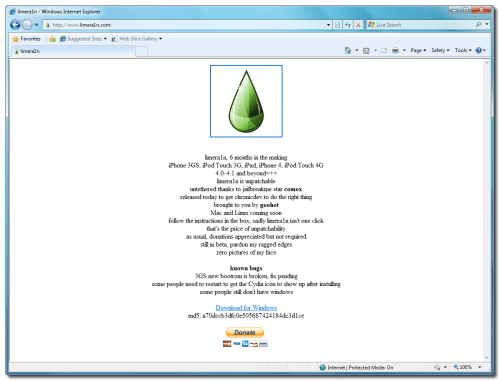 Step Two When prompted save the download to your desktop
Step Two When prompted save the download to your desktop 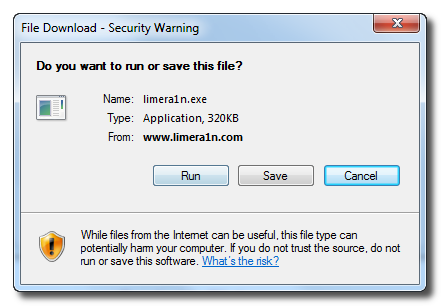 Step Three Double click the limera1n.exe file from the desktop to launch the application
Step Three Double click the limera1n.exe file from the desktop to launch the application  Step Four Click the large make it ra1n button
Step Four Click the large make it ra1n button 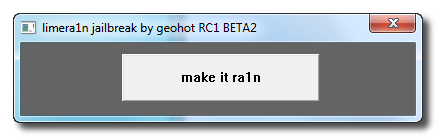 Step Five You iPhone will now be placed in recovery mode.
Step Five You iPhone will now be placed in recovery mode. 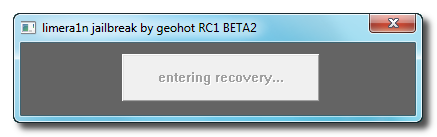 Press both the power and the home buttons.
Press both the power and the home buttons. 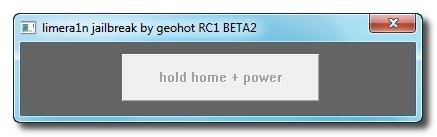 When Limera1n asks you to, release the power button.
When Limera1n asks you to, release the power button. 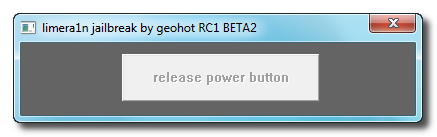 Your phone will now be in DFU mode
Your phone will now be in DFU mode 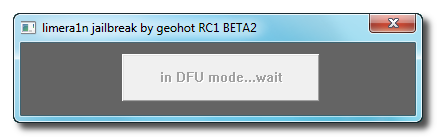 As limera1n performs its exploit you will see the image of a lime raindrop on your iPhone.
As limera1n performs its exploit you will see the image of a lime raindrop on your iPhone.  Limera1n will let you know when it is complete.
Limera1n will let you know when it is complete. 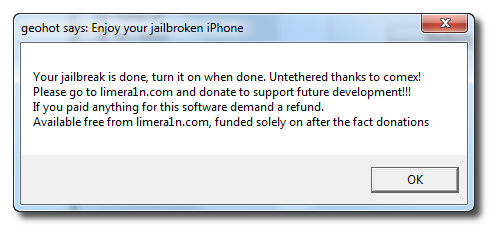
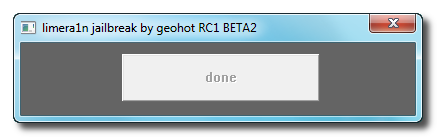 Step Six After you power back on your iPhone you will see a new icon on the SpringBoard entitled limera1n. Press it to continue.
Step Six After you power back on your iPhone you will see a new icon on the SpringBoard entitled limera1n. Press it to continue. 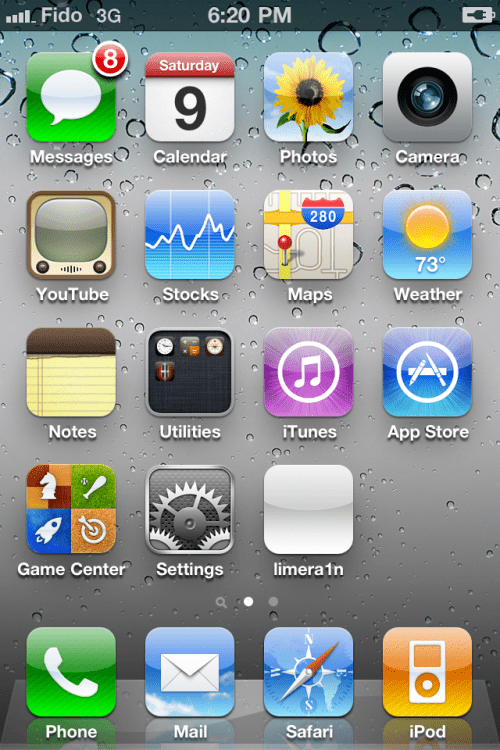 Step Seven Once Limera1n opens select Cydia then press the Install button at the top right of the screen.
Step Seven Once Limera1n opens select Cydia then press the Install button at the top right of the screen. 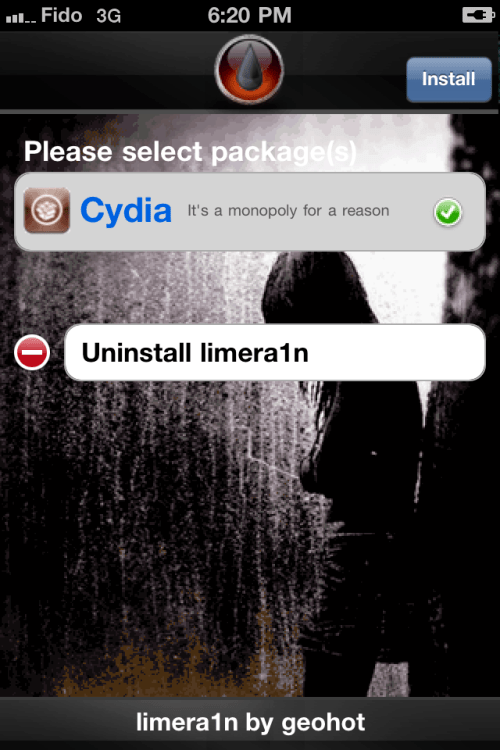
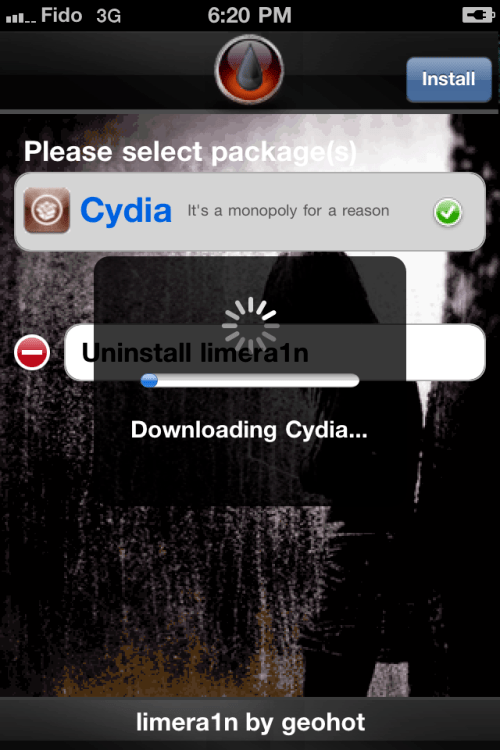 Step Eight Once the Cydia installation has completed you must reboot your iPhone.
Step Eight Once the Cydia installation has completed you must reboot your iPhone. 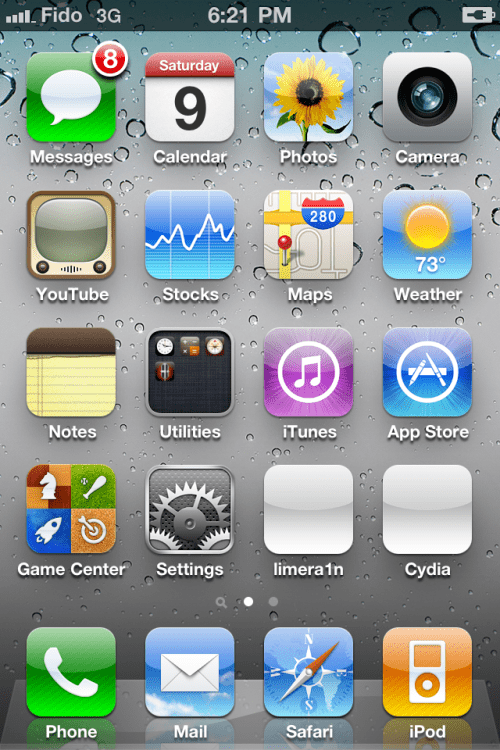 Step Nine When your iPhone has restarted you can run Cydia. Let it do all the necessary updates then follow our Unlock tutorial if possible for your device.
Step Nine When your iPhone has restarted you can run Cydia. Let it do all the necessary updates then follow our Unlock tutorial if possible for your device. 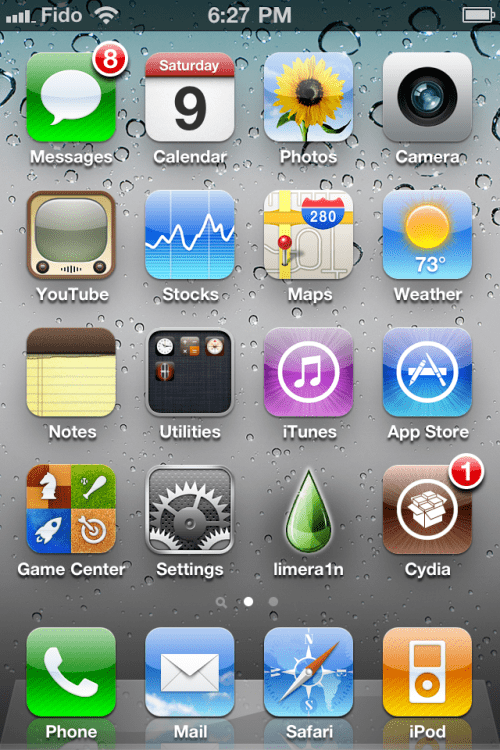 NOTE*: To remove the limera1n icon from your desktop you can install CyDelete from Cydia then use it to delete the application. Eventually this capability should be present in limera1n itself. ***A big thanks goes everyone who made this jailbreak possible. Ozl Update 10/ 09/10
NOTE*: To remove the limera1n icon from your desktop you can install CyDelete from Cydia then use it to delete the application. Eventually this capability should be present in limera1n itself. ***A big thanks goes everyone who made this jailbreak possible. Ozl Update 10/ 09/10  |
| From limera1n site |
- iPhone 3G y iPod touch 2G solamente (por ahora)
- Mac OS X x86 solamente (por ahora)
- Firmware 4.1 o 4.0 de Apple
 |
| Version de Mac |
- Abre (Carga) el beta redsn0w 0.9.6b1
- Selecciona tu Firmware 4.1 o 4.0 ipsw (ya lo habias descargado para actualizar a 4.1 o 4.0)
- Selecciona “Install Cydia” y cualquier otra opcion mostrada abajo, luego da clic a “Next”. Usa el modo DFU para instalar el jailbreak.
We’ve released a beta version of redsn0w for the iPhone3G and iPod Touch 2G at FW 4.1 or 4.0. It uses the same pwnage2 DFU-mode exploit that we’ve been using since the 2.x days. It does not include the SHAtter exploit developed by pod2g. Nothing new is revealed to Apple with this jailbreak. IF YOU USE THE ULTRASN0W UNLOCK, PLEASE WAIT FOR PWNAGETOOL TO SUPPORT 4.1. DO NOT USE REDSN0W. That’s because to use redsn0w at 4.1, you need to already have updated to official 4.1 from Apple. If you do that, you lose the ultrasn0w unlock (possibly forever). The Windows version needs further testing, so for now this is available only for Mac OS X x86. The Windows version will come as soon as the bugs are ironed out. Note: if you have an “MC” model of the ipt2g, your 4.1 jailbreak will be tethered…sorry! (Consider rolling back to a FW supported by jailbreakme.com or spiritjb.com) ===== What devices, platforms, and FW versions are supported? ===== This BETA release supports:
===== How do I use it? ===== If you’ve already updated your device to 4.1 or 4.0, the next steps are:
- iPhone 3G and iPod touch 2G only (for now)
- Mac OS X x86 only (for now)
- 4.1 or 4.0 firmware from Apple
Note: If you choose to “Enable battery percentage”, you actually toggle that off and on via Settings-y General-y Usage. ===== Download links ===== Please do not directly link to these URLs because they’ll be changing according to bandwidth demands, so you can find the source HERE! Mac OSX x86 Windows (coming soon)
- Launch the beta redsn0w 0.9.6b1
- Select your stock 4.1 or 4.0 ipsw (you’ve already used this to update your device to 4.1 or 4.0)
- Select “Install Cydia” and any of the other options shown above, then click “Next”. Use DFU mode to install the jailbreak.
Congrats to @planetbeing for first ever soft-unlocked iPhone4 http://is.gd/dqwvv (now to streamline it!) Si tienes iPhone 3G 3GS o iPod Touch de 2a Generacion aca estan las herramientas para el Jailbreak y Unlock:
No tienes Mac? no hay problema, abajo encontraras custom Firmware iOS4 (IPSWs) para tus Iphones 3GS y 3G PwnageTool 4.01 (Mac solamente) Información de lanzamiento (ACTUALIZADO AL V 4.01) El lunes, Apple lanzó el firmware 4.0 para el iPhone y el iPod Touch. Esto por supuesto era una importante actualización. Se aconseja que no debe de haber actualizado sus dispositivos si previamente se ha confiado en nuestras herramientas para desbloquear hacktivation y / o portador. Dicho esto, hoy estamos lanzando PwnageTool PwnageTool 4,0 4.01 POR FAVOR LEA TODO ESTE POST cuidadosamente , se sabe que hay TRAMPAS DE ACTUALIZACIÓN Y DIFERENTES ESCENARIOS DE ACTUALIZACIÓN que deben ser completamente entendidos y considerados antes de usar estas HERRAMIENTAS. Cada dispositivo de apoyo cuenta con pocos escenarios diferentes que los usuarios deben tener en cuenta al realizar las actualizaciones, es necesario consultar a continuación y realizar la actualización en la forma particular que corresponda a su estado actual de dispositivo. Con PwnageTool 4,0 PwnageTool 4.01 ciertos dispositivos no son compatibles esto se debe a que no se apoyan en el IOS 4.0 o no son compatibles con nuestro software. Estamos trabajando sobre las formas de superar estas restricciones. * IPhone 2G - no hay soporte * IPod Touch - no hay soporte * IPod Touch 3G - no hay soporte PwnageTool 4,0 PwnageTool 4,01 sólo reconoce la IPSWs oficiales que salieron ayer. Si usted tiene acceso a los IPSWs para desarrolladores "4,0 MM", no trate de usar estas. IPhone 3GS Resumen: Actualmente PwnageTool , sólo funciona en dispositivos 3GS previamente Jailbreakeados (liberados) con el bootrom antiguo. * Si tienes un iPhone 3GS con el jailbroken bootROM OLD y que no utilizó Spirit a continuación, puede crear el ipsw (modificado) con PwnageTool 4.0 y restaurar con su modo de recuperación jailbroken. * Si tienes un iPhone 3GS con la bootrom NUEVA este no funciona con PwnageTool 4,0 PwnageTool 4,01 IPhone 3G * Si tienes un iPhone 3G jailbroken en 3.1.2 (pero no jailbroken con Spirit), entonces es necesario crear el ipsw con PwnageTool 4.01 y restaurar desde el modo de recuperación o modo DFU. * Si usted tiene un iPhone 3G recien comprado debería restaurar utilizando una ipsw creada por PwnageTool 4,01 con el modo DFU. * Si tienes un jailbroken iPhone 3G 3.1.3, es muy posible que este puede fallar desde el modo de recuperación, si este le falla tendrá que restaurar con el modo DFU. * Como alternativa a la PwnageTool, se puede usar en el iPhone 3G redsn0w (tanto en Windows y Mac), como mencionamos en nuestro último mensaje. ¡IMPORTANTE! Siempre que necesite para entrar en modo DFU, tendrá que hacerlo mediante PwnageTool. IPod touch 2G * Si tienes un iPod touch 2G (modelo no-MC) que se le hizo jailbreak (pero no con Spirit), entonces puedes restaurar usando el modo de recuperación. * Como alternativa a la PwnageTool, puedes utilizar redsn0w en el iPod Touch 2G no-MC (tanto en Windows y Mac), como mencionamos en nuestro último mensaje. Desbloquear la base band. * Como ustedes ya sabrán, ultrasn0w se ha actualizado para cubrir todos los basebands de 04.26.08 en adelante. * Los desbloqueadores de IPhone 3G y 3GS con base band (modem) (aquellos que dependen de ultrasn0w para hacer llamadas telefónicas) siempre tiene que ser muy cautelosos para actualizar su firmware, sin embargo nuestra aplicación Ultrasn0w desbloquea todos los recientes (como la actual) 3GS y 3G de las versiones de firmware con el actual base band. Una vez que se haga el jailbreak (liberacion) usando PwnageTool 4.01, instala ultrasn0w desde Cydia y sera desbloqueado. * ¡Recuerde! Esta desbloqueo de base band es muy RARO, si se le ocurre actualizar su iPhone a ciegas en la próxima IOS, no esperen un Desbloqueo (unlock) - pero por ahora están bien (cualquiera que sea su estado de base band (modem) en que se encuentren. Por favor, no dude en hacer cualquier pregunta en la sección de comentarios a continuación. cio y Angie! Bittorrent Oficiales PwnageTool 4,01 Torrent - PwnageTool_4.01.dmg.5645662.TPB.torrent Sum = SHA1 15bdb90ec40f1e279bb648eb7e9d90ebe07b66d2 Suma = SHA1 a7e83163b4868256ac887975d7d2fd230110cf68 "Brincos" No oficiales Los siguientes enlaces son espejos no oficiales de descarga, descargar estos archivos a su propio riesgo, no aceptamos ninguna responsabilidad si el equipo explota o si pasa a formar parte de una botnet que ataca a la NASA o incluso peor si tus manos se caen a mitad de camino durante el uso de estos archivos. Nosotros no comprobamos estos enlaces y no aceptamos ninguna responsabilidad con respecto a la validez de los archivos, el contenido que estos vínculos se disponga o con el contenido que se encuentra en el sitio del enlace de terceros. Siempre revise los archivos que ha descargado en contra de nuestro hash SHA1 publicado. Preferiríamos que descargue la versión oficial de BitTorrent que se vincula más arriba, pero te invitamos a probar todos estos si realmente debes. Los propietarios deben enviar enlaces de descarga de dmg directos (no en los sitios de intercambio de archivos o rapidshare por favor) a blog@iphone-dev.org - no coloque espejos (links) en los comentarios, ya que se eliminarán. Francia * Http://www.blogiphone.fr/PwnageTool_4.01.dmg Polonia * Http://www.iblog.pl/PwnageTool_4.01.dmg * Http://www.iphoneblog.pl/PwnageTool_4.01.dmg Suiza * Http://www.ifreak.ch/download/PwnageTool_4.01.dmg Turquía * Http://www.appleturk.net/PwnageTool_4.01.dmg Países Bajos * Http://www.stimp.nl/mirrorfiles/PwnageTool_4.01.dmg Alemania * Http://www.iphone-storage.de/PwnageTool_4.01.dmg * Http://dl.finalgaming.de/dev-team/PwnageTool_4.01.dmg * Http://dl.digitalkiller.com/PwnageTool_4.01.dmg
Descarga aqui abajo el IPSW del iOS4 OFICIAL de Apple (este usalo con Pwnage Tool)
Descarga iOS 4.0 para iPhone 4
- Mirror 1: iPhone3,1_4.0_8A293_Restore.ipsw (Rapidshare)
- Mirror 2: iPhone3,1_4.0_8A293_Restore.ipsw (Apple)
Descarga iOS 4.0 para iPhone 3GS
- 1: iPhone2,1_4.0_8A293_Restore.ipsw (Rapidshare)
- 2: iPhone2,1_4.0_8A293_Restore.ipsw (Apple)
Descarga iOS 4.0 para iPhone 3G
- 1: iPhone1,2_4.0_8A293_Restore.ipsw (Rapidshare)
- 2: iPhone1,2_4.0_8A293_Restore.ipsw (Apple)
Descarga iOS 4.0 para iPod Touch 3G
- 1: iPod3,1_4.0_8A293_Restore.ipsw (Rapidshare)
- 2: iPod3,1_4.0_8A293_Restore.ipsw (Apple)
Descarga iOS 4.0 oficial para iPod Touch 2G
- 1: iPod2,1_4.0_8A293_Restore.ipsw (Rapidshare)
- 2: iPod2,1_4.0_8A293_Restore.ipsw (Apple)
3GS Custom iOS 4.0 Firmware [Proveedor No oficial (Para los que necesitan el desbloqueo)]
3GS Custom iOS 4.0 Firmware [Proveedor Oficial]
Descarga el Custom iOS 4 Firmware para iPhone 3G
3G Custom iOS 4.0 Firmware [IPSW para proveedor No Oficial]
3G Custom iOS 4.0 Firmware [IPSWpara Proveedor Oficial] Please read this Dev-Team article before using any of the custom restore files. iPhone 3GS iOS 4 Custom Restore (Root Size 831MB) Hactivated – iPhone2,1_4.0_8A293_Custom_Restore_(Hacktivated).ipsw Not Hactivated – iPhone2,1_4.0_8A293_Custom_Restore.ipsw (Alt Link – MegaUpload) iPhone 3G iOS 4 Custom Restore (Root Size 756MB) Not Hacktivated w/Multitasking Enabled – iPhone1,2_4.0_8A293_Custom_Restore_(Multitasking_Enabled).ipsw Not Hacktivated – iPhone1,2_4.0_8A293_Custom_Restore.ipsw Hacktivated w/Multitasking Enabled – iPhone1,2_4.0_8A293_Custom_Restore_(Hactivated_Multitasking_Enabled).ipsw Hactivated – iPhone1,2_4.0_8A293_Custom_Restore_(Hactivated).ipsw iPod Touch 2G iOS 4 Custom Restore (Root Size 688MB) With Multitasking Enabled – iPod2,1_4.0_8A293_Custom_Restore_(Multitasking_Enabled).ipsw Without Multitasking Enabled – iPod2,1_4.0_8A293_Custom_Restore.ipsw If you have any requests that aren’t shown above then get in touch via Twitter @Oziel03
SI QUIERES HACER JAILBREAK (NO UNLOCK)con RedSn0w MAS RAPIDO DE TU iPHONE 3G DA CLICK AQUI (WINDOWS)
Entrada antigua:
ESTA HERRAMIENTA NO HACE DESBLOQUEO (UNLOCK)
El redsn0w beta ha sido actualizado para poder "Hacktivar"
Compatible solamente con iPhone3G y iPod Touch 2G con la versión 4.0.
Actualizare esta pagina cada vez que tengamos mas información!



